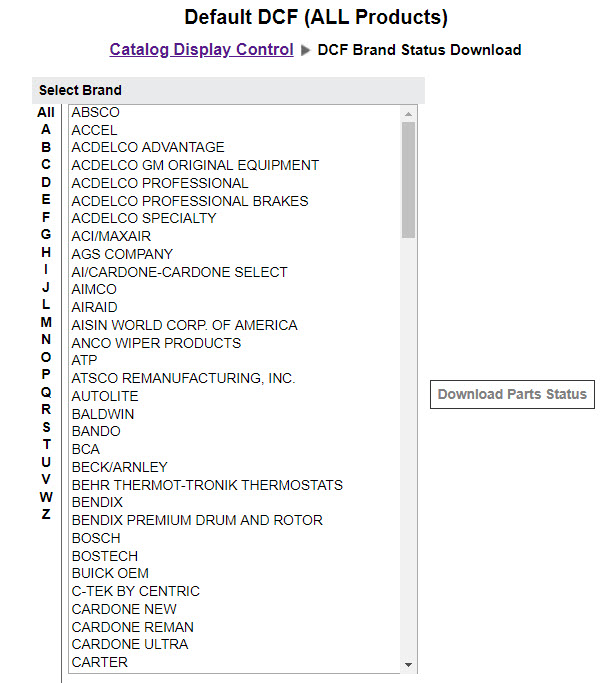Optimize your Nexpart Catalog Brand/Part Number management by using the new Part Status Report
The new WHI Solutions “Part Status” report provides site administrators with the ability to view the (On/Off) status of a part number within each enabled brand in the catalog.
Parts and accessory Sellers are increasingly selling individual skus/items through their eCommerce platforms. The need for improved and detailed inventory management at the part number level is more important than ever. The ability to view and understand stocking levels, sales promotions and products that are available for a customer base has become mandatory.
Download the “Parts Status” report to view your part number/brand configurations within the Administration>Catalog Display Control. The goal is to ensure your inventory is accurately displayed for the part numbers available on your site.