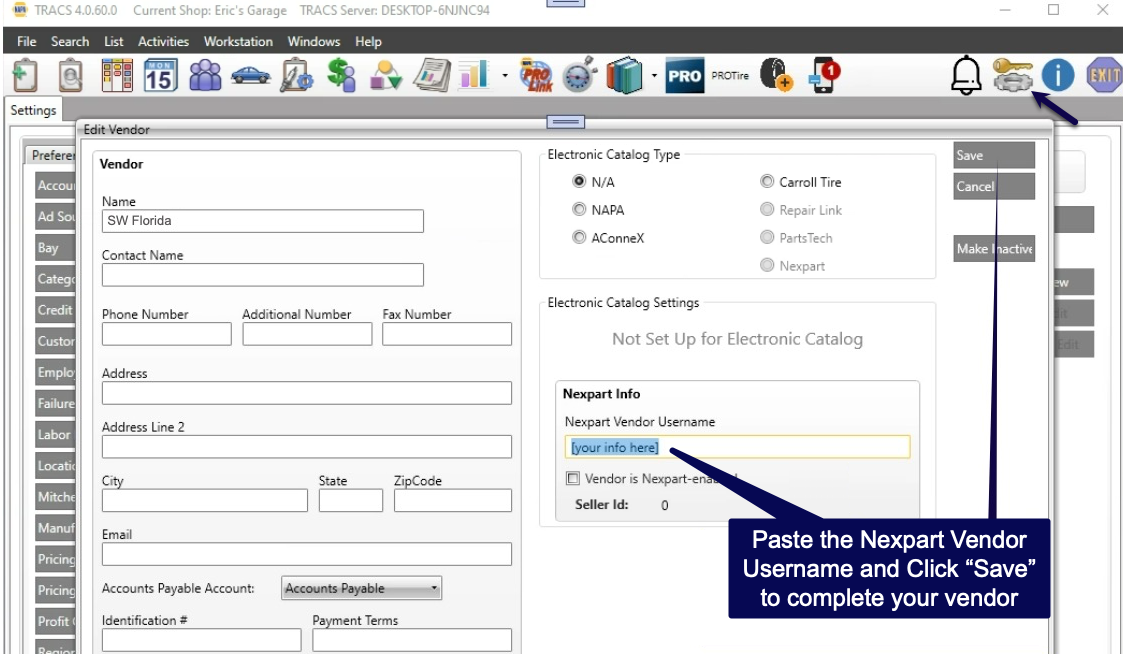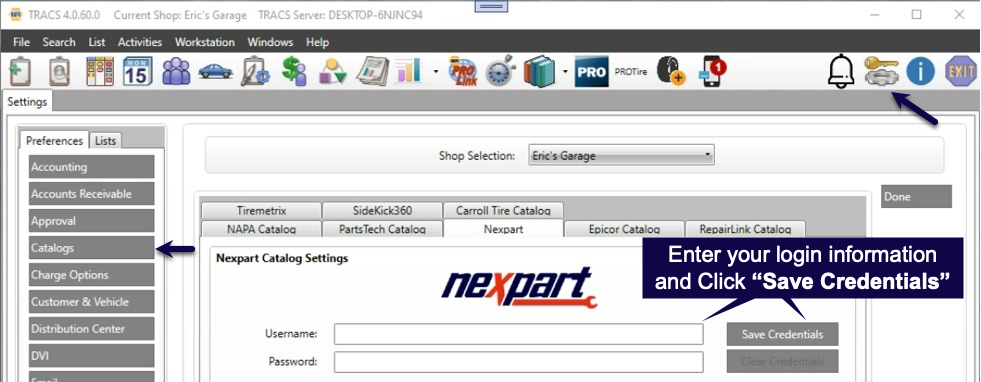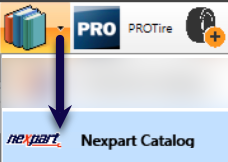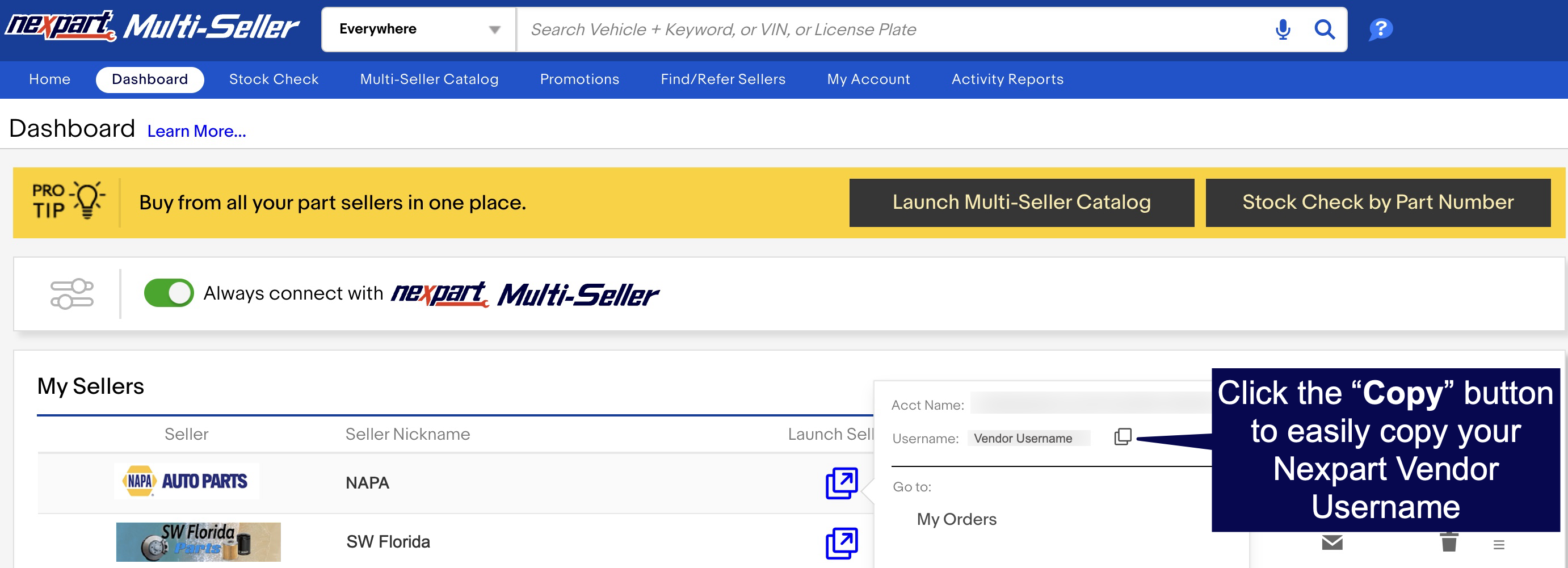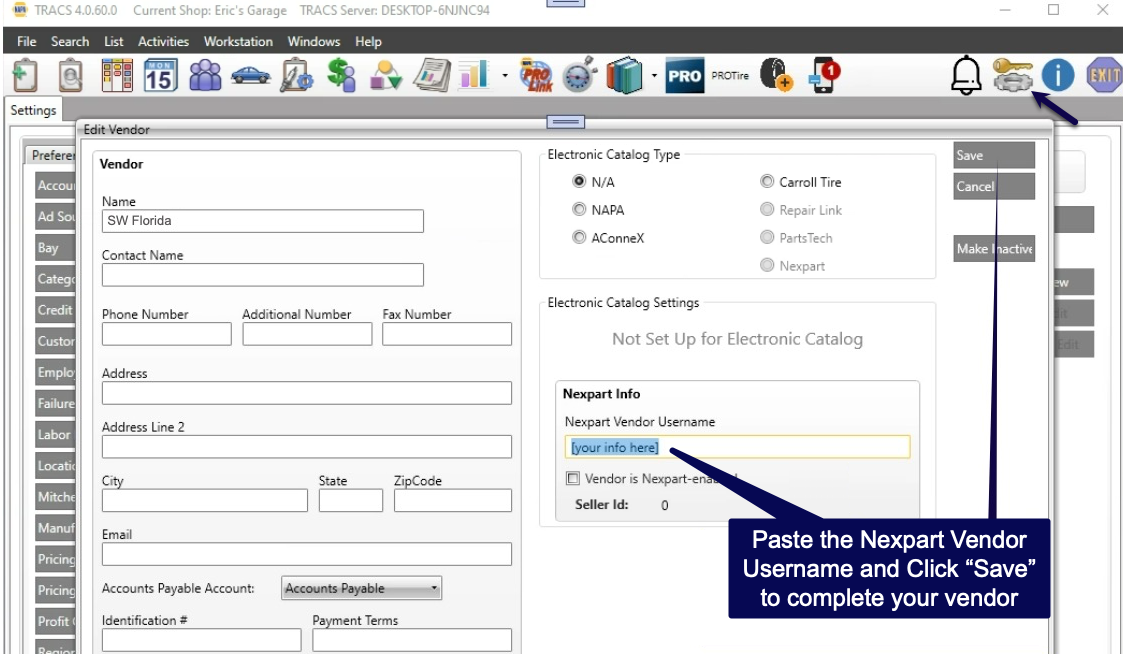|
Version 4.1 Now Integrates With
|
 |
Don’t have a Multi-Seller account?
Click Here to create your FREE account and connect all your sellers in one place!
About NAPA TRACS:
Since 1989, NAPA TRACS has provided industry leading estimating and shop management software solutions to the automotive aftermarket. NAPA TRACS helps over 10,000 shops just like yours manage and grow their businesses with cutting-edge estimating, shop management, customer retention, accounting, wireless and technical information tools.
Our step-by-step consultative approach is applied to all phases of the sales and service cycle, with each of our business units working in concert towards the common goal of your success.
For more information about the NAPA TRACS product offering visit their site Here
|
1. Connect Your Multi-Seller Account
- Open your TRACS Enterprise system
- Within your “Settings”
 -> “Preferences” -> “Catalogs” select the “Nexpart” tab to input your Multi-Seller Username and Password
-> “Preferences” -> “Catalogs” select the “Nexpart” tab to input your Multi-Seller Username and Password
- Click “Save Credentials”
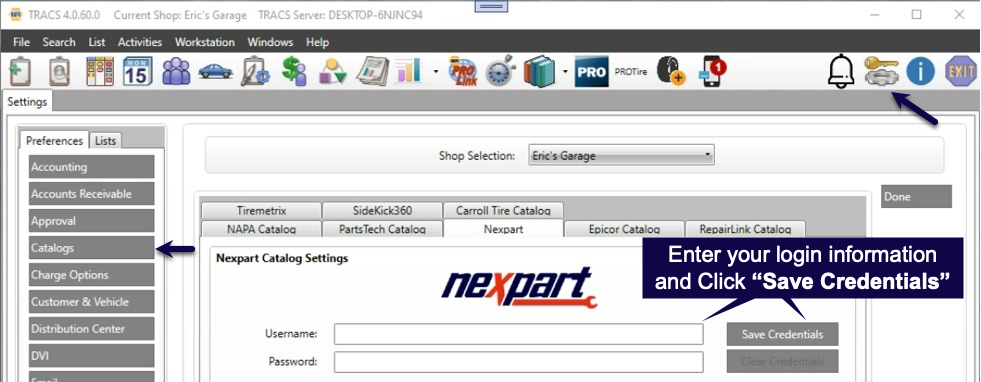
2. Connect Your Vendors
- Open Multi-Seller
– From within TRACS Enterprise select the “Nexpart Catalog“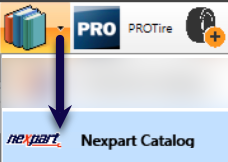
– Or login to your Multi-Seller account through Nexpart.com
- Select the “Dashboard” tab on the top bar
- Hover over the “Launch Seller” arrow to see the vendor username information
- Click the “Copy” button to easily copy the vendor username
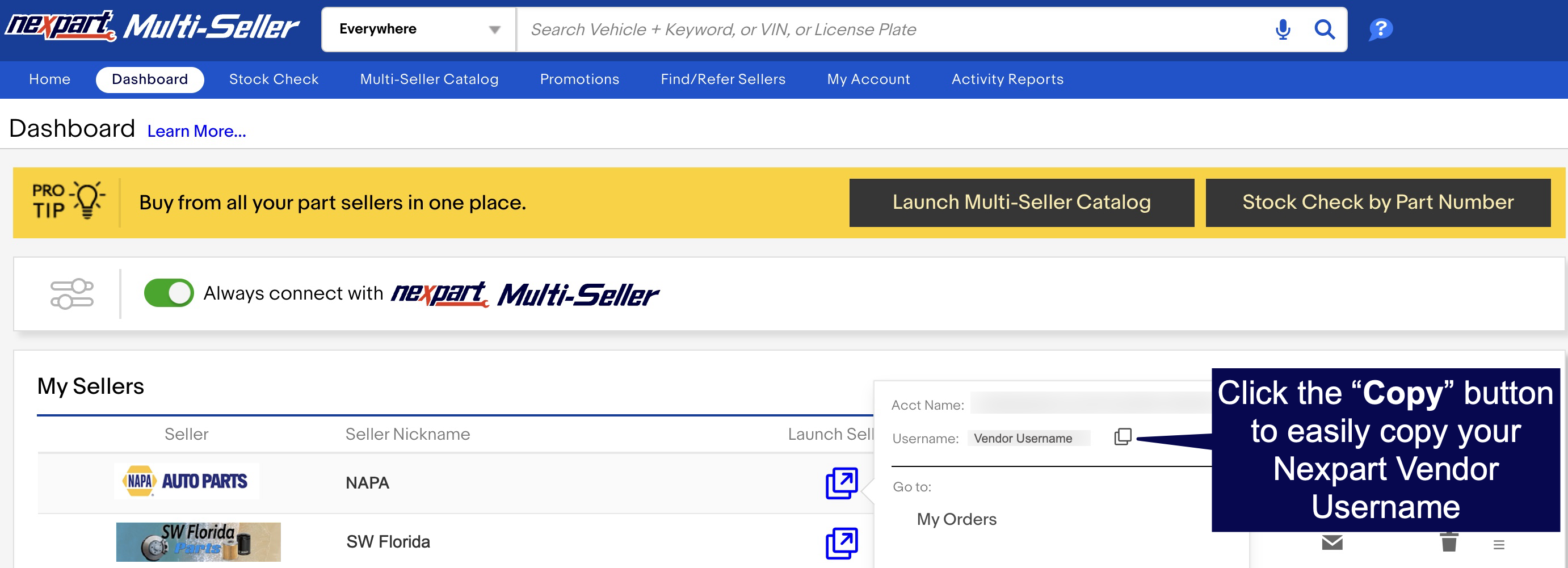
- Open your TRACS Enterprise system
- Within your “Settings”
 -> “Lists” -> “Vendors” -> “Create” the vendors connected to your Multi-Seller account
-> “Lists” -> “Vendors” -> “Create” the vendors connected to your Multi-Seller account
– If your vendors are already listed “Edit” each of the vendors connected to your Multi-Seller account
- Paste the username from your Multi-Seller vendor in the “Nexpart Vendor Username” field and click the “Save” button
- Repeat for all of your vendors